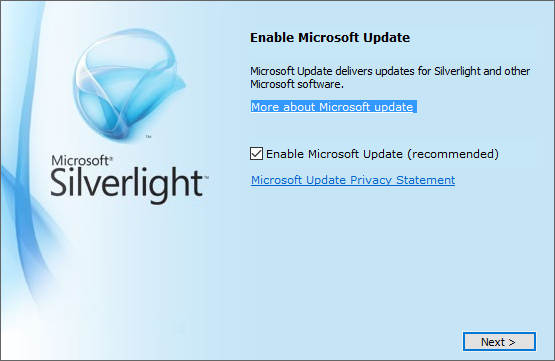+3
Completed
silverlight installer
In the Silverlight installer, I see that unchecky does not yet uncheck 'make bing my default search engine and 'set msn as my homepage'. Please fix this.
Answer

+1
Answer
Completed
Unchecky 10 years ago
Done in Unchecky v0.4.

Under review
Thank you for the report.
I have installed Silverlight from here, and haven't seen any offers similar to the ones you're describing. Could you please provide a screenshot and a download link?
Perhaps you've downloaded Silverlight from a different location?
I have installed Silverlight from here, and haven't seen any offers similar to the ones you're describing. Could you please provide a screenshot and a download link?
Perhaps you've downloaded Silverlight from a different location?
+1
I also have the 'make bing my default search engine and 'set msn as my homepage'. 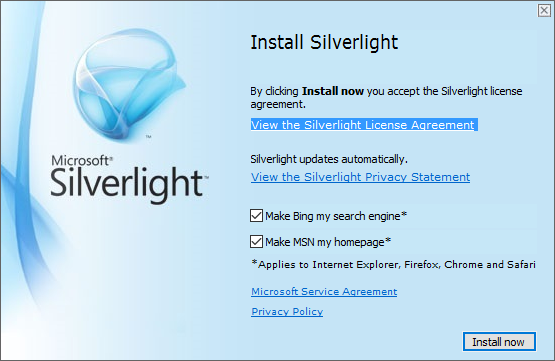
I downloaded Silverlight 5 from https://www.microsoft.com/silverlight/.
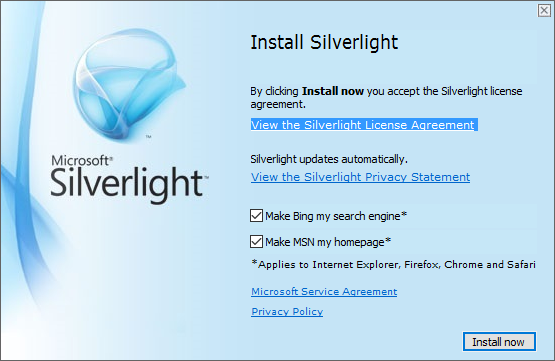
I downloaded Silverlight 5 from https://www.microsoft.com/silverlight/.

Started
I managed to get the offer. It will be handled in the next version of Unchecky.
Now Microsoft has changed installer (64-bit). Again are two checkboxes:
1) set Bing as default search engine
2) set MSN as homepage
Installer in Polish language:
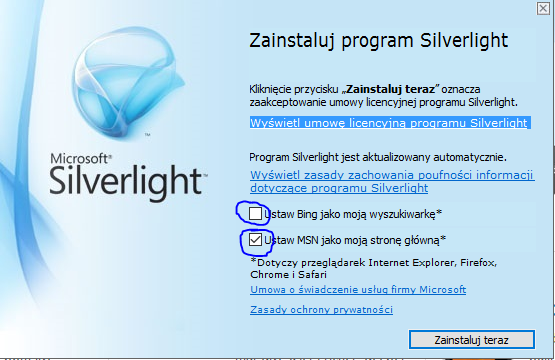
Customer support service by UserEcho