Dine kommentarer
Unchecky sends anonymous data in order to help us keep it up to date with the newest installers.
Refer to the End-User License Agreement for more information.
Thanks for the great feedback!
Thank you for the positive feedback!
You don't have to put Unchecky into the startup folder manually. The service should automatically start when Windows starts. If it doesn't, please try to uninstall and then re-install Unchecky. Let us know if you're still having issues.
У нас не получилось воспроизвести проблему.
Можете предоставить подробности - версию программы, скриншот рекламы?
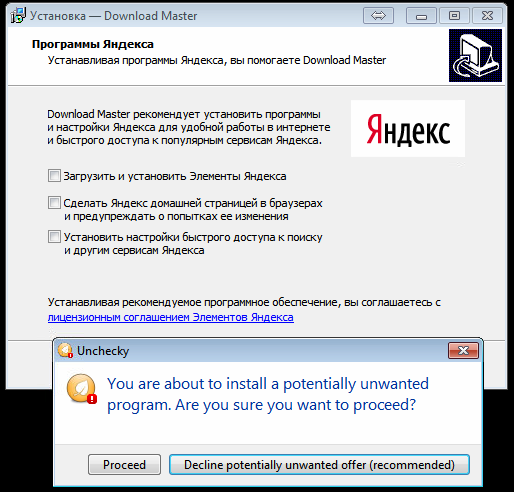
О какой версии Касперского речь?
Если есть возможность, предоставьте пожаулйста прямую ссылку на установочный файл.
Попробуйте удалить и заново установить программу. Возможно, каким-то
образом сервис программы Unchecky перешел в режим ручного включения.
Sorry, but we don't speak Spanish.
Windows 10 is fully supported by Unchecky. What issue did you encounter?
Please provide more details so that we can help you. Thanks.
Hi,
Unfortunately, you have not provided enough information for us to deduce the cause of the issue. The issue can happen for several reasons, such as an incompatible program, or a faulty driver or hardware.
If you'd like to collaborate with us to understand what causes the issue, let us know by contacting us here.
Kundesupport af UserEcho


Sorry, but we don't speak Dutch.
If you're talking about a Dutch translation for Unchecky, it's already available.