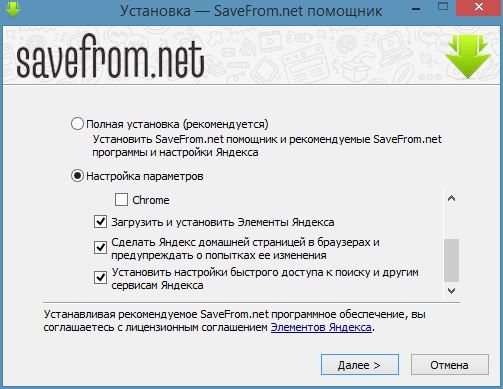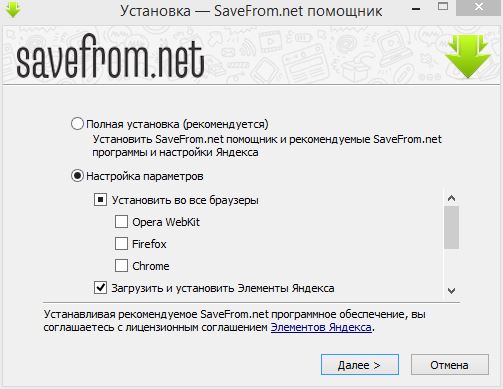Avast free antispyware install is not unchecked when updating CC cleaner
Avast free antispyware install is not unchecked when updating CC cleaner
Everytime I get an update from CC cleaner free program there is a box that doesn't get unchecked for free install of Avast antispyware.

Thank you for the report. Support for the latest CCleaner installer was added in Unchecky v1.2.
 Norwegian translation
Norwegian translation

This have been changed on Unchecky translation files and will be updated in next version.
 Virus according to Eset NOD32
Virus according to Eset NOD32
More info here: https://www.virustotal.com/es/file/1b25ce8ff243c2c5768c457c3d8d918e589723fd0084033c91652a790ad7dbec/analysis/1442327394/

 AIMP 3.60.1433 Beta 3
AIMP 3.60.1433 Beta 3
скрин ниже:
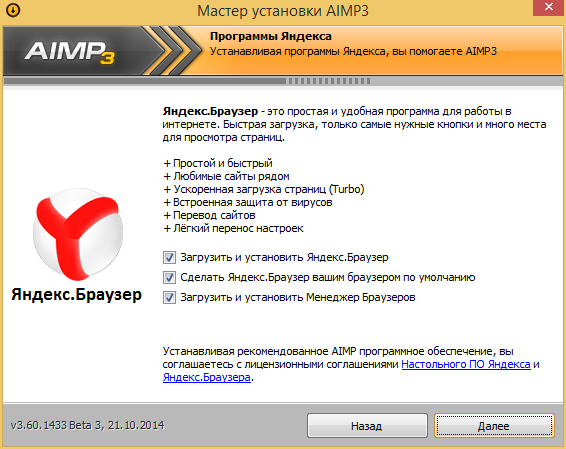

https://unchecky.userecho.com/topic/460599-aimp-v3551350-16062014/
Поддержка будет добавлена в следующей версии.
 FireFox 57.0b4 (64-bit) - Accessibility Instantiator
FireFox 57.0b4 (64-bit) - Accessibility Instantiator
For whatever reason - seems C:\Program Files (x86)\Unchecky\bin\unchecky_bg.exe is causing Accesibility Services to be instantiated in the latest FireFox Quantum beta.
about:support screenshot:
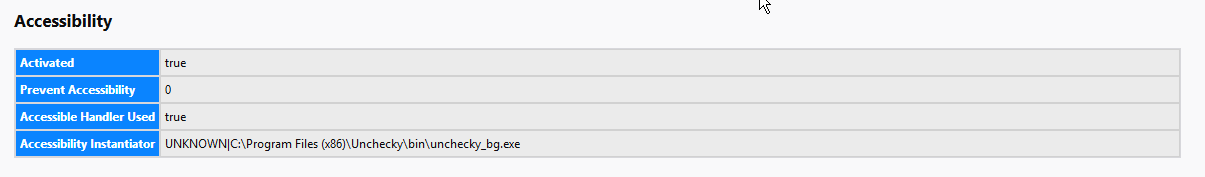
HTML source also...
Accessibility
| Activated | true |
|---|---|
| Prevent Accessibility | 0 |
| Accessible Handler Used | true |
| Accessibility Instantiator | UNKNOWN|C:\Program Files (x86)\Unchecky\bin\unchecky_bg.exe |

Unchecky uses accessibility to be able to detect and uncheck offers which appear in Firefox. Unfortunately, we didn't find another way which doesn't use accessibility, and doesn't involve an add-on (which has to be approved by the user).
Since Unchecky v1.1, you can exclude specific programs from Unchecky, so if that's important for you, you can exclude Firefox. But note that in that case, Unchecky won't be able to uncheck offers which appear on websites displayed in Firefox.
 Missing a checkbox on FreeFileSync v9
Missing a checkbox on FreeFileSync v9
Missing a checkbox for PC Clean Plus installer on FreeFilySync 9
Shows "access denied" for info tool
https://unchecky.com/info_tool?1492989675_H7JfTmnqiJRkuV9M
Windows installer:
https://www.freefilesync.org/download/FreeFileSync_9.0_Windows_Setup.exe

 Wise Folder Hider Free
Wise Folder Hider Free
пропускает рекламу... ссылка на программу: http://www.wisecleaner.com/soft/wisefolderhider/WFHSetup148.exe
скриншот:
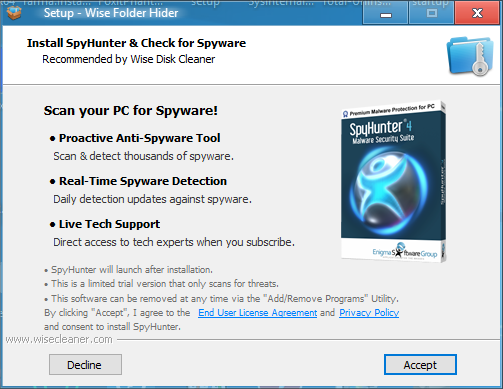

Спасибо за информацию!
У нас не получилось воспроизвести проблему - на нашем компьютере Unchecky определяет рекламу. Возможно у Вас установлена более старая версия программы.
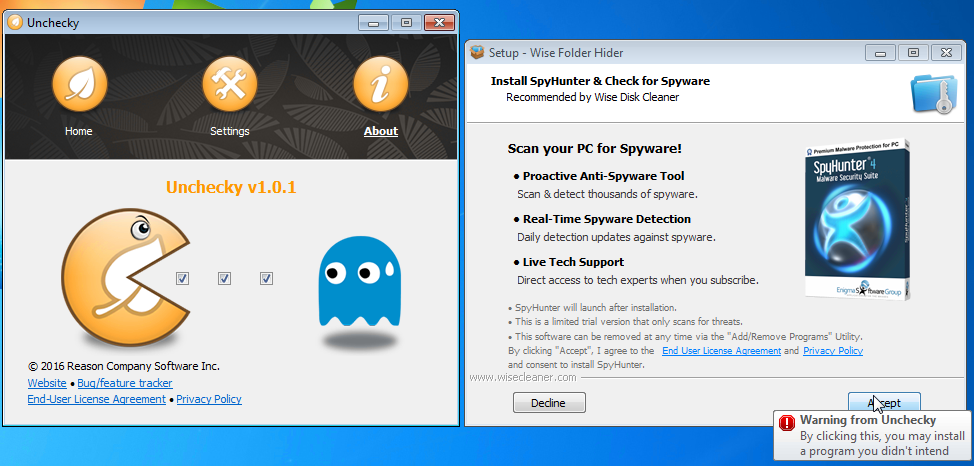

На данный момент установщик savefrom.net поставляется с OpenCandy, который Unchecky благополучно блокирует. Если есть проблемы, пишите в комментариях.
Service d'assistance aux clients par UserEcho