Answer

+1
I can replicate this issue by doing the following:
1. Download http://download.videolan.org/pub/videolan/vlc/2.1.0/win32/vlc-2.1.0-win32.exe and install it.
2. Click Help, Check for Updates and follow the prompts in order to download and launch the installer of the new version.
3. Click "Upgrade VLC using previous settings (recommended)".

Both options seem to lead to the same page.
Nevertheless, I've whitelisted VLC.
Nevertheless, I've whitelisted VLC.

Hi,
Is it the same problems that occurred in the past (this thread)?
Or, is it a new problem?
Thanks,
Is it the same problems that occurred in the past (this thread)?
Or, is it a new problem?
Thanks,
Downgrading VLC makes unchecky give a warning about unwanted offer. Version 0.3.7.
Customer support service by UserEcho
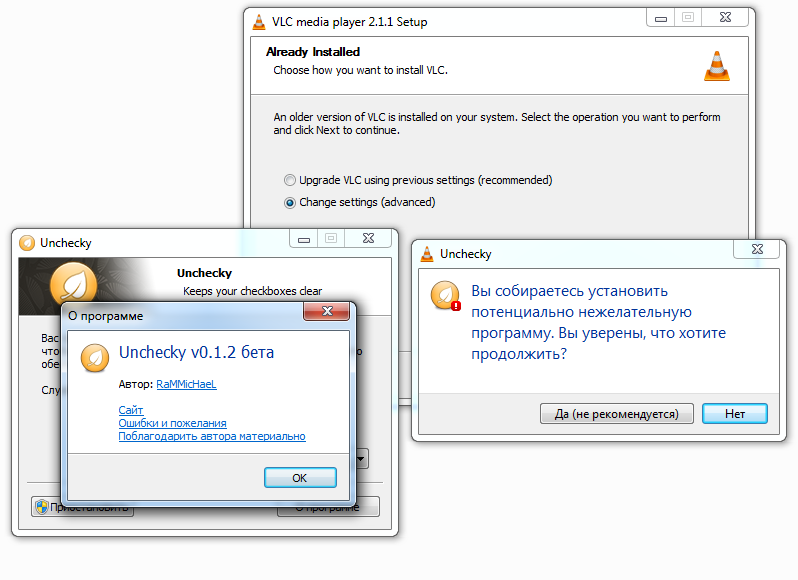



v0.1.3