0
Не ошибка
I just installed the Adobe Flash Player update, and it automatically installed Mcaffee Web Scanner software without asking or notification..
When updating Adobe Flash Player on my Windows XP Machine, the McAffee Web Browser Scanner was checked on the install page, so I thought I would just leave it to see what happens... It installed the Adobe Flash Update AND the McAffee Web Scanner to my PC without any intervention from Checky Software.... :-(
Ответ
yep, here too. Although unchecky runs on the laptop of the wife, and I just had to remove McAfee after she updated Flash. Would be nice if you could look into that. Thanks!

Ответ
Не ошибка
Currently, Unchecky is not able to handle checkboxes which appear on websites.
For more info, please see:
http://unchecky.userecho.com/topic/320753-flashplayer-adobe-checkmark-to-install-macafee-on-the-download-page-is-not-removed/
Closing as duplicate.
For more info, please see:
http://unchecky.userecho.com/topic/320753-flashplayer-adobe-checkmark-to-install-macafee-on-the-download-page-is-not-removed/
Closing as duplicate.
If you don't consider that a bug there is no reason to have your program on my computer doing who knows what. I will delete it now. Signing off for good.

Actually, since version 0.4, Unchecky unchecks the checkbox of the Adobe offer in IE, Chrome, and Firefox.
More info:
Yes it is still doing it. I just ended up with McAfee security scan installed on my machine. This time I installed from a download not from the browser.My version of Unchecky is 1.1 and the Flash player update was the most recent one. downloaded using Firefox current version
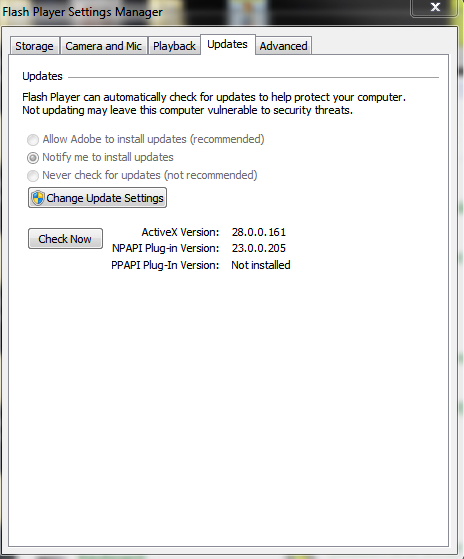


Unchecky v1.1 had an issue with the latest Firefox version, which was fixed in v1.2. Please let us know if you encounter this issue again.
Сервис поддержки клиентов работает на платформе UserEcho



For more info, please see:
http://unchecky.userecho.com/topic/320753-flashplayer-adobe-checkmark-to-install-macafee-on-the-download-page-is-not-removed/
Closing as duplicate.