
Filezilla 3.29.0 installs Avast
Program name: FileZilla Client version 3.29.0
Link to installer: https://download.filezilla-project.org/client/FileZilla_3.29.0_win64-setup_bundled.exe
Link to Unchecky Info Tool report: https://unchecky.com/info_tool?1511280615_ovwgG6g2Q-nA0HxJ
The offer is for Avast Antivirus. While security software is important, most computers now come with security software installed, (Windows defender is an example), or people have chosen their own preferred brand of security software.
Installing more than one antivirus solution can lead to crashes, system halts, and a multitude of other system problems. I believe that deselecting this offer by default is wise for these reasons. During install, users can easily see the offer, and can choose to override unchecky's deselect, and install the offer anyway.
I personally use Comodo, so installing Avast along with it wouldn't be wise.
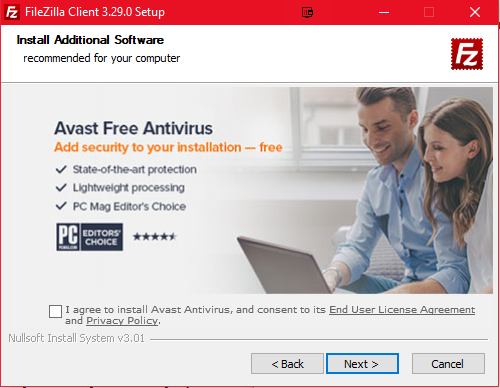
Answer

note that another offer was made on the same install of something from Norton. Didn't get the info for that, but it seems like the filezilla installer is just not being processed at all.

Thank you for the detailed report. Support will be added in the next version of Unchecky.
I just installed the same version and got offers to change my searchengine to Bing and an offer for Opera browser. Unchecky unchecked neither of them.

Support for the new FileZilla Client version was added in Unchecky v1.2.
Customer support service by UserEcho



Support for the new FileZilla Client version was added in Unchecky v1.2.