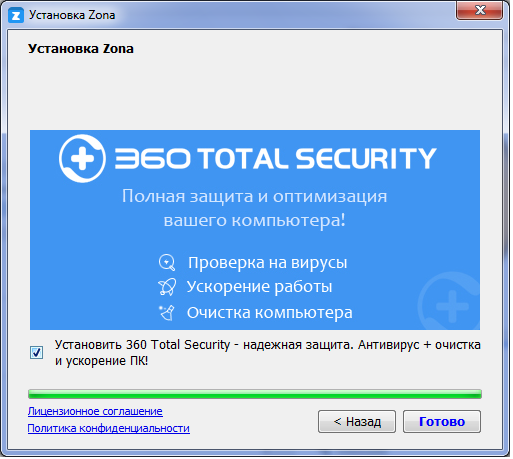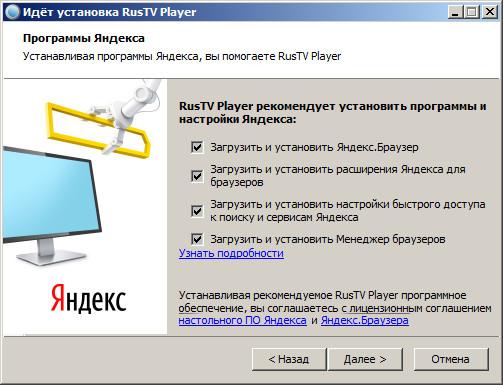Cheat Engine installer
Cheat Engine installer
Новый инсталлятор программы http://www.cheatengine.org/, скачиваемый с адреса www.presentfuncontent.com/_куча_цифр_букв_ содержит в себе инсталлятор 360 Total Security и, после выбора параметров установки самой программы, предлагает установить и Qihoo 360. Установка предлагается не галочкой а переключателем (radio button): первое положение (активное по умолчанию) установит стороннюю программу, второе положение даст доступ к невидимому до этого и установленному по умолчанию "флагу" "Установить Qihoo 360".
 Stop spying users logs.isrtb.com?data=
Stop spying users logs.isrtb.com?data=
Daten unchecky_svc.exe Uploads im Nur- Text in Hintergrund , ohne zu fragen Domain logs.isrtb.com
| IP-Adresse: | 52.22.197.230 | |
| Provider: | E.I. du Pont de Nemours and Co. | |
| Region: | Wilmington (US) |

Unchecky sends anonymous data in order to help us keep it up to date with the newest installers.
Refer to the End-User License Agreement for more information.

 Не снимает галочки при установке Kaspersky Total Security
Не снимает галочки при установке Kaspersky Total Security
Не снимает галочки при установке Kaspersky Total Security. Вот прямая ссылка на скачивание онлайн-установщика с сайта Касперского.
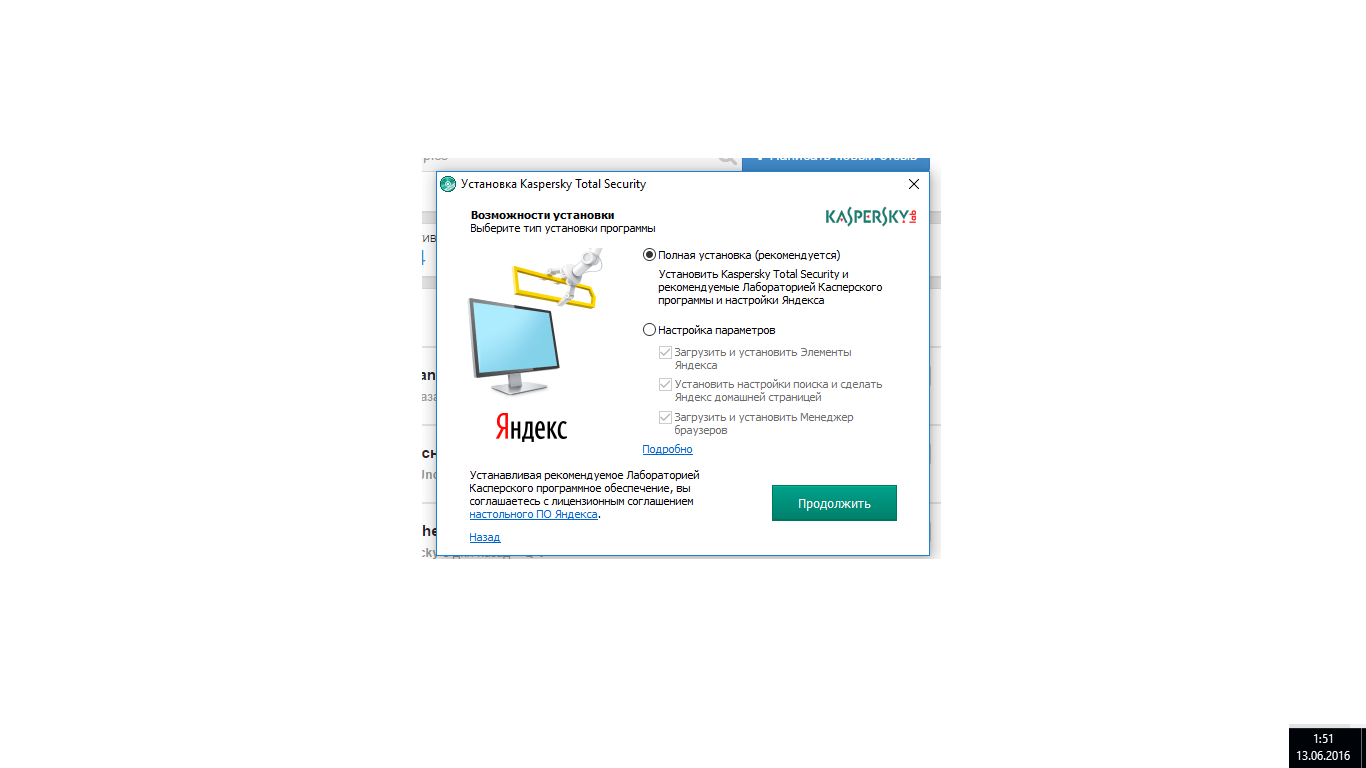
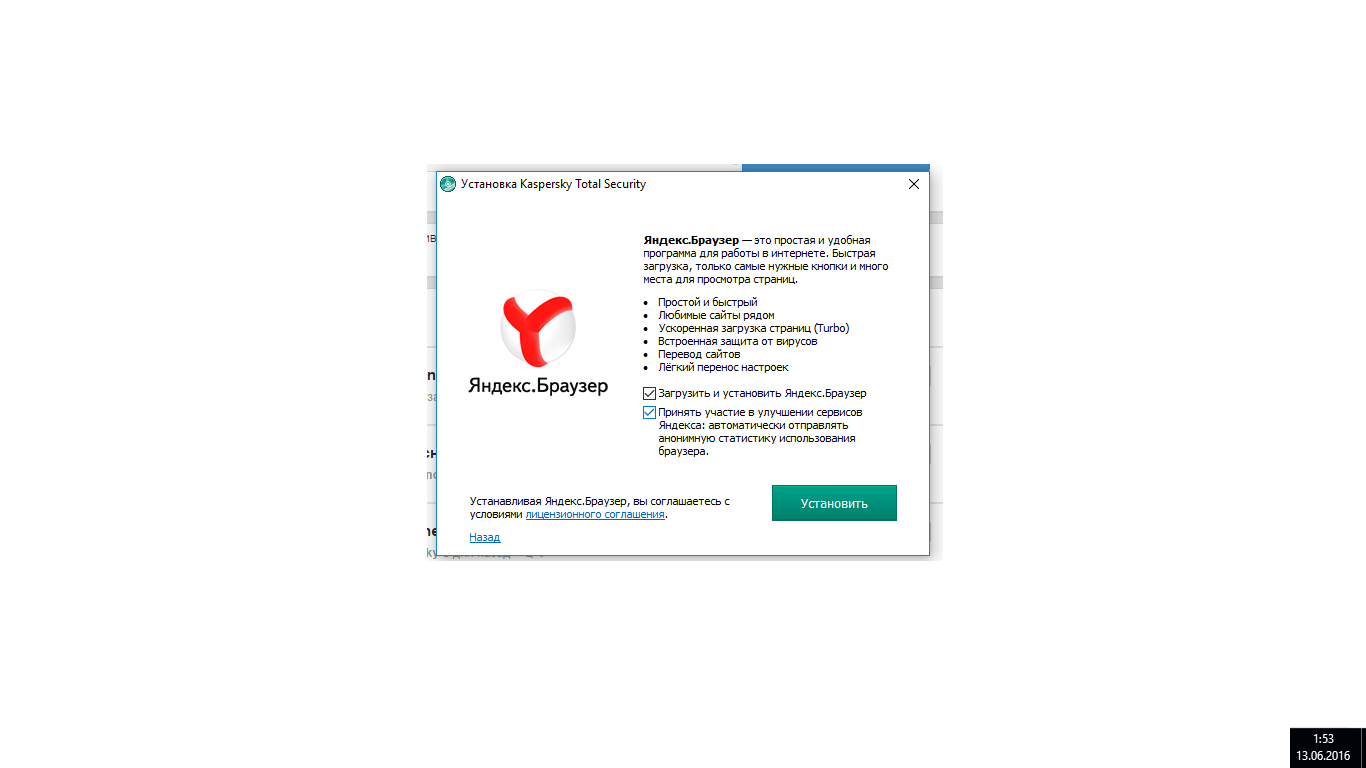

 Не снимает галочки при установке Dicter
Не снимает галочки при установке Dicter
Не снимает галочки при установке Dicter. http://download.dicter.ru/DicterSetup.exe

Спасибо за информацию.
Про Dicter уже есть топик:
http://unchecky.userecho.com/topics/614-httpwwwdicterrudownload-zdes-peresalo-udalyat-vklyuchateli/
Поддержка будет добавлена в следующей версии программы Unchecky.

 Сообщение об ошибке в конце установки на XP
Сообщение об ошибке в конце установки на XP
Здравствуйте! Спасибо за полезную программу.
Я извиняюсь за такой вопрос:)В конце установки вылезло сообщение об ошибке установки(как будто при старте службы). При повторных установках все прошло нормально. Скажите пожалуйста эта возможно была ошибки системы на которую устанавливался Unchecky или ошибка установщика?
Сервис поддержки клиентов работает на платформе UserEcho