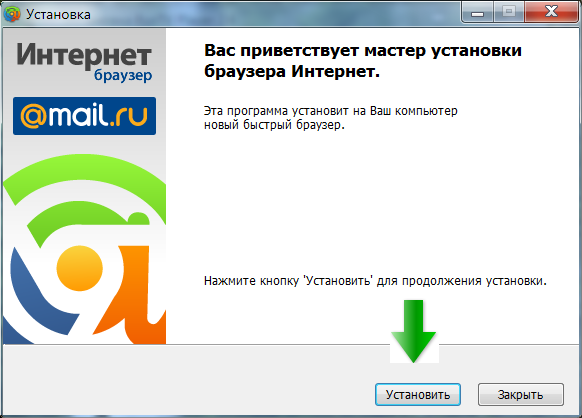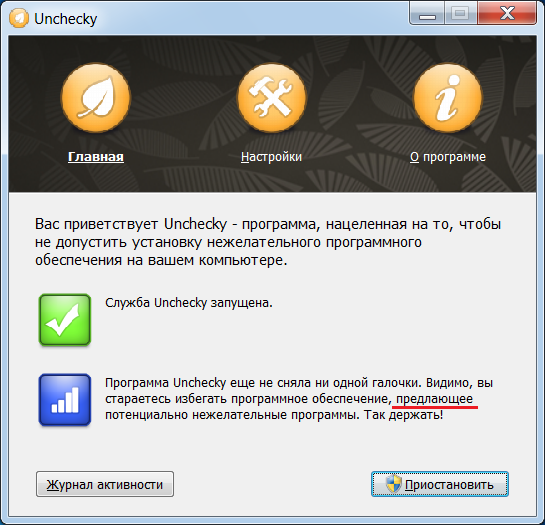Automatic updating of Hosts file
Automatic updating of Hosts file

Here's how Unchecky works with regards to the hosts file:
- When the Unchecky service is started, Unchecky adds a block with hosts file rules, marked with special comments.
- When the service is ended, Unchecky removes that block.
Now for your question: should you disable the hosts file protection of your AV?
Disabling it is not a good idea, as the hosts file can be modified by malicious programs. A better idea is adding the Unchecky service to the AV's white list, so that it won't complain about Unchecky modifying the hosts file. If your AV doesn't provide such feature, you might want to contact your AV author and request it.
 Unchecky does not uncheck chrome installation check boxes when installing/updating Avast
Unchecky does not uncheck chrome installation check boxes when installing/updating Avast


Чтобы поддержать проект, можете приобрести наш Anti-Malware продукт, Reason Core Security.
Спасибо!
 Unchecky não funciona
Unchecky não funciona
Testei no windows 7, 8.1 e 10 com os programas utorrent, shockwave e silverligh. Não desmarcou nenhuma caixa.
 it has missed yahoo search when downloading java update,Which changes all of your browsers to worthless teenage search engine
it has missed yahoo search when downloading java update,Which changes all of your browsers to worthless teenage search engine
I WAS SURPRISED WHEN I FOUND MANY PC'S ALL HAVING SEARCH CHANGED.WITH UNCHECKY INSTALLED.I RELY ON THIS PROGRAM FOR ALL THE PC'S I WORK ON .USUALLY OLDER FOLKS! YAHOO IS THE WORST FOR FINDING ANY ACCURATE INFO.IT'S FINE FOR BLOGGING LATEST TEEN IDOL OR FOR AN AVALANCHE OF ADWARE

Unfortunately, a new version of Java has a redesigned offer page, which made Unchecky to not recognize one of its checkboxes.
We're sorry for the inconvenience, but unfortunately, there's not much we can do. It's virtually impossible to create a mechanism which detects offers which weren't released yet.
We're working on a new version of Unchecky, which handles the new offer page.
There's a post about the new Java version already, therefore I'm closing this post.
http://unchecky.userecho.com/topics/43-missed-java-installers-amazon-assistant-checkbox/

Haven't got any offers with it.
Please post a screenshot.

 EVGA Precision X install issues
EVGA Precision X install issues
Installer site: http://www.evga.com/precision/ (yeah you got to sign up. it sucks.)

Also, do you mind telling your country? Sometimes, some offers are displayed only for chosen country IPs.
 Hi, how about getting some help from people who are able.
Hi, how about getting some help from people who are able.
A voting type of software system could then pick the problem ware....and it could be verified by a huma

While this might be a good idea, this is currently out of scope for Unchecky.
Customer support service by UserEcho