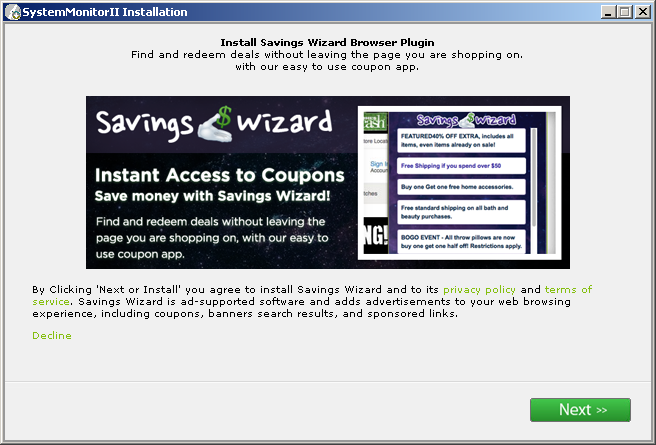Your comments
I'm pretty sure that Unchecky will not do that since it'll take up more time and require a rewrite of it.
11 years ago
I used Google Translate to translate the previous comment. Here's what it says in English:
"Unchecky not remove the boxes in the current installation of atube catcher or Skype. Tested with a clean installation of Windows 8.1. The program is listed as working with active duty. But do not remove the boxes bing, Chrome, etc ...
Thank you."
"Unchecky not remove the boxes in the current installation of atube catcher or Skype. Tested with a clean installation of Windows 8.1. The program is listed as working with active duty. But do not remove the boxes bing, Chrome, etc ...
Thank you."
I agree with this suggestion.
Huh? It doesn't change how programs are started on the PC.
Please post a screenshot of the offer you're getting. Thanks.
Try installing the Visual Basic 6.0 Runtime Libraries included in the following package:
http://www.microsoft.com/en-us/download/details.aspx?id=24417
I'm thinking that somehow your installation of them is broken. If that doesn't work, do an Upgrade (Repair) of Windows 7 since its NOT an issue with Unchecky otherwise it would be crashing because of inject.dll (which it isn't).
http://www.microsoft.com/en-us/download/details.aspx?id=24417
I'm thinking that somehow your installation of them is broken. If that doesn't work, do an Upgrade (Repair) of Windows 7 since its NOT an issue with Unchecky otherwise it would be crashing because of inject.dll (which it isn't).
Try using it in Safe Mode.
I just tried using it to lock my PC with the latest build of Unchecky installed and it worked with no crashes, etc.
Its not an offers issue. He's saying that Unchecky is causing XUSPCLock to not work properly.
Customer support service by UserEcho