No se han encontrado topics similares.

-1
 Je ne veux plus voir mes poufs ni fabriquer de poufs
Je ne veux plus voir mes poufs ni fabriquer de poufs
Je ne veux plus voir mes poufs ni fabriquer de poufs

-1
 En Dordogne il y a des corons ? La bas il y a pas de chats
En Dordogne il y a des corons ? La bas il y a pas de chats
En Dordogne il y a des corons ? La bas il y a pas de chats

-1
Solucionado
 Unchecky didnt have my back
Unchecky didnt have my back
nigga im just here chilling installing ifunbox when nibba i nearly fucking installed bytefence like bruh i thought unchecky was my nigger but no he didnt protec me

-1
Solucionado
 Fix ManyCam Installer
Fix ManyCam Installer
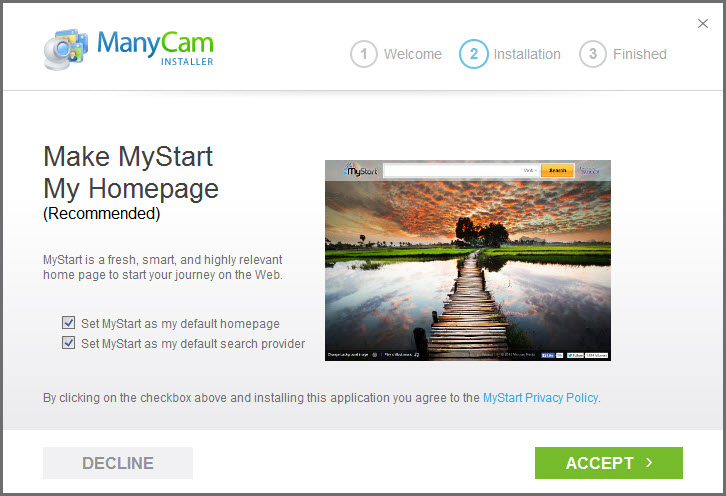
Unchecky does not uncheck the checkmarks for changing the default homepages and search engines in the ManyCam Installer.
Download link for ManyCam Installer
http://download.manycam.com/
-1
COMPLETADO
 XYAKIŞIKLI
XYAKIŞIKLI
Hi!
I want to recommend you a great program I've stumbled upon recently.
It's called Unchecky and it helps prevent potentially unwanted programs from being installed on your computer.
For example, it prevented 2 potentially unwanted programs while installing the following program: Java Setup.
You can get it here:
http://unchecky.com/?ref=email
Take care.
I want to recommend you a great program I've stumbled upon recently.
It's called Unchecky and it helps prevent potentially unwanted programs from being installed on your computer.
For example, it prevented 2 potentially unwanted programs while installing the following program: Java Setup.
You can get it here:
http://unchecky.com/?ref=email
Take care.
-1
En revisión
 Filezilla (partially Source Forge) installer bug
Filezilla (partially Source Forge) installer bug
Source Forge installer provides some unwanted software that isn't correctly unchecked and could be ignored by simply clicking the disagree button.
(unchecky unchecks not even all checkboxes)
After that (in the filezilla setup itself, which doesn't include any unwanted software) unchecky checks the radio button to make new settings instead of downgrading to previous ones (which is the default), this dialog is only there when you have filezilla installed already
and if you click: you want to downgrade, then unchecky warns you that you are installing unwanted software which is wrong...
Pls fix this ;)
(unchecky unchecks not even all checkboxes)
After that (in the filezilla setup itself, which doesn't include any unwanted software) unchecky checks the radio button to make new settings instead of downgrading to previous ones (which is the default), this dialog is only there when you have filezilla installed already
and if you click: you want to downgrade, then unchecky warns you that you are installing unwanted software which is wrong...
Pls fix this ;)
-1
COMPLETADO
 Access is denied
Access is denied
When installing Unchecky, it fails with the error "Access is denied" if it cannot create a shortcut on the desktop. This should not be an error. In fact, unchecky should not be creating a shortcut in the first place.

Respuesta
Unchecky
hace 11 años
Fixed in v0.3.7.5 - install will not fail when a desktop shortcut can't be created.
-1
Solucionado
 Latest version has w32.trojan.startpage
Latest version has w32.trojan.startpage
WebRoot is flagging the latest version as having w32.trojan.startpage
Please remove this ASAP
Please remove this ASAP

Respuesta
Unchecky
hace 11 años
Looks like it's fixed.
I have fixed that FP it will no longer be detected as malicious. Thanks!
(https://community.webroot.com/t5/Webroot-SecureAny...)
Respuesta
Unchecky
hace 11 años
Please see the FAQ for uninstallation instructions:
http://unchecky.com/faq#uninstall
Let us know if you need more help.
http://unchecky.com/faq#uninstall
Let us know if you need more help.
Servicio de atención al cliente por UserEcho

