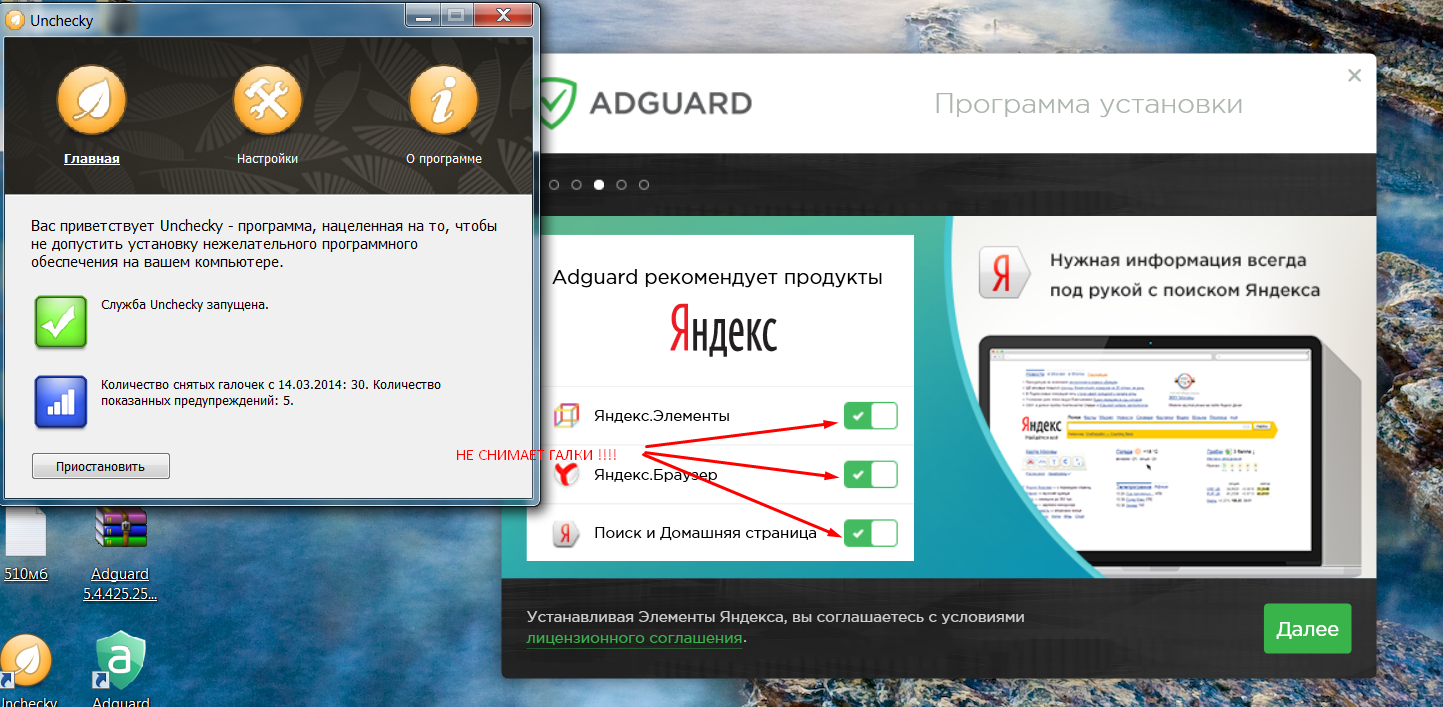Option to prevent automatic creation of desktop shortcuts
Option to prevent automatic creation of desktop shortcuts
Hey there,
I think it might be a good idea to add an option to prevent desktop shortcuts from being automatically made in applications, allowing users to prevent desktop clutter without having to click that damned box every time. Any feedback, hmu.
Thanks,
Elliott

 CCleaner installing Google Crapware silently.
CCleaner installing Google Crapware silently.
I have just updated the CCleaner free edition to 5.23.5808 an it installed unwanted software, Google chrome and the Google BHO for Explorer. It did this silently and there are no options to decline the offer or nor is it mentioned in the software agreement that I could see. Unchecky didn't pick it up and I uninstalled the crapware manually. Something you might want to check. I've been using the CCleanrer for a while now and found it to be good honest software. If this is the case with the unwanted software issue then its a pity.... might have to try something else. Come to rely on Unchecky to pick this sort of thing up. It's a good solid, effective and unobtrusive little app. keep up the great work and Thank you.
Mick

Thank you for the report.
Support for CCleaner will be added in the next version of Unchecky.
 Please add an option to normally hide the tray icon, but to show it temporarily and display a notification when Unchecky blocks something.
Please add an option to normally hide the tray icon, but to show it temporarily and display a notification when Unchecky blocks something.
And no, I want this with Windows set to show all tray icons. I want this feature in your software, not a cheap Windows workaround. I would suggest that this new option be the default. People don't need more tray icons cluttering their taskbar, and the settings can easily be changed by opening Unchecky from the desktop or Start Menu.
 Please note: Unchecky is discontinued since 2018.
Please note: Unchecky is discontinued since 2018.
Please note: Unchecky is discontinued since 2018.
 Установщик Skype для рабочего стола зависает при включенной службе Unchecky
Установщик Skype для рабочего стола зависает при включенной службе Unchecky
Установщик скачан с skype.com. Unchecky исправно снимает галочки MSN и Yandex, но кнопка "Установить" не нажимается, процесс зависает.

 All IObit program installers have bundled iTop VPN and Screenrecorder installers checkboxes checked but Unchecky isn't seeing them.
All IObit program installers have bundled iTop VPN and Screenrecorder installers checkboxes checked but Unchecky isn't seeing them.
The latest IObit versions of their major programs like Advanced System Care Ultimate, IObit Uninstaller, Smart Defrag, Driver Booster and others are all bundled with iTop VPN and iTop Screenrecorder already check-marked in the bottom left of the initial install screen. They are very difficult to notice even when they show up because the first couple of times I tried to install the IObit products I can assure you the checkboxes were most definitely NOT even displayed.
Unchecky does NOT see these. I will attempt to do as you ask with all the version numbers etc and the Unchecky Info Tool, but it may take some time as I am NOT very computer experienced. I'm basically just the driver of programs NOT the mechanic. Although I am learning day by day.
Thank you for the great free software
Yours respectfully
 Java 8 update 131 Norton offer
Java 8 update 131 Norton offer
Unchecky doesn't see the Norton offer presented in the Java 8 Update 131 install dialog
Service d'assistance aux clients par UserEcho