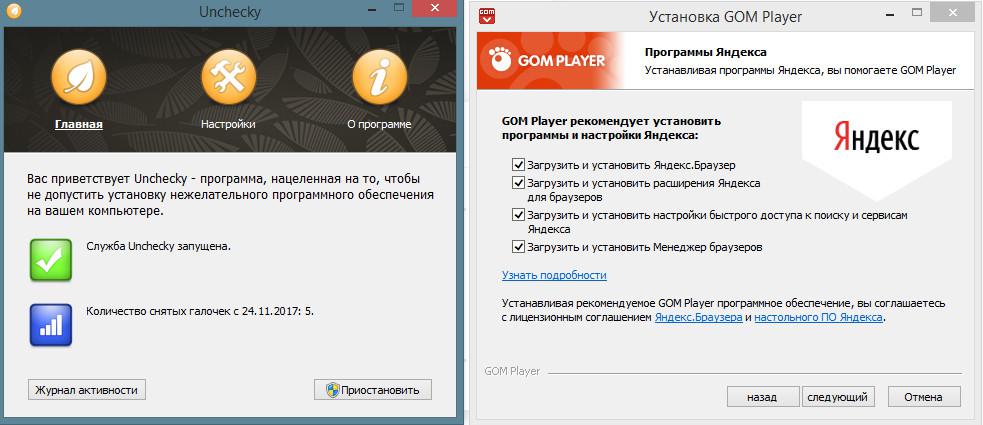Doesn't detect HP Photosmart (5520) Printer Assistant
Doesn't detect HP Photosmart (5520) Printer Assistant
From this download: https://support.hp.com/us-en/drivers/selfservice/hp-photosmart-5520-e-all-in-one-printer-series/5157533/model/5157535
Not exactly bloatware but generally stuff that I don't want, just the printer software, nothing else.

 Filezilla 3.29.0 installs Avast
Filezilla 3.29.0 installs Avast
Program name: FileZilla Client version 3.29.0
Link to installer: https://download.filezilla-project.org/client/FileZilla_3.29.0_win64-setup_bundled.exe
Link to Unchecky Info Tool report: https://unchecky.com/info_tool?1511280615_ovwgG6g2Q-nA0HxJ
The offer is for Avast Antivirus. While security software is important, most computers now come with security software installed, (Windows defender is an example), or people have chosen their own preferred brand of security software.
Installing more than one antivirus solution can lead to crashes, system halts, and a multitude of other system problems. I believe that deselecting this offer by default is wise for these reasons. During install, users can easily see the offer, and can choose to override unchecky's deselect, and install the offer anyway.
I personally use Comodo, so installing Avast along with it wouldn't be wise.
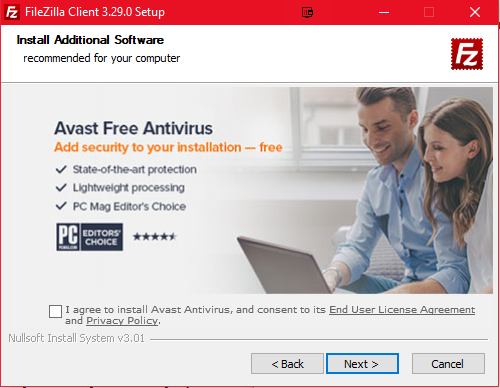

Support for the new FileZilla Client version was added in Unchecky v1.2.
 Wise Care 365 4.7.5.458 блокирует установку Unchecky при включенной защите
Wise Care 365 4.7.5.458 блокирует установку Unchecky при включенной защите
Wise Care 365 4.7.5.458 блокирует установку Unchecky при включенной защите,ранее этого не было
 FileZilla Bing powered Chromium Browser
FileZilla Bing powered Chromium Browser
Hi,
FileZilla has the following offer in place and neither checkbox is unchecked at the moment, I nearly missed it myself as I didn't expect it to be in such a popular software.
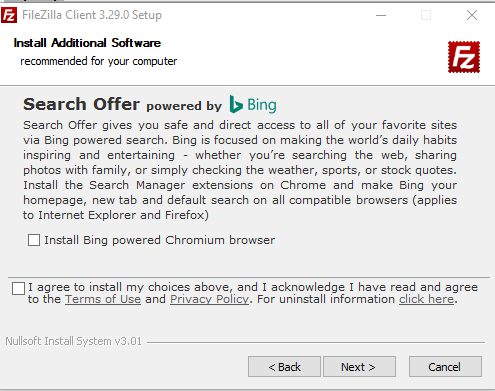
The class window inside the installer is: "Internet Explorer_Server".
I cannot find any classes for the two checkboxes however their coords relative to the class window is:
Checkbox 1: 25, 150
Checkbox 2: 10, 200
Their coordinates relative to the installer window is:
Checkbox 1: 38, 238
Checkbox 2: 38, 238
I'm not at home so I cannot easily provide the URL of the internet explorer page

Support for the new FileZilla Client version was added in Unchecky v1.2.

 Clover
Clover
Clover is a great Windows Explorer replacement, but it was recently reported as Bundleware.
More info at the following links.
Home page: http://en.ejie.me/
https://alternativeto.net/software/clover/
https://www.reddit.com/r/Windows10/comments/4uqswo/new_version_of_clover_out_310_tabbed_windows/
Service d'assistance aux clients par UserEcho