
 Unchecky conflict with browsers and Windows 7 64 bit.
Unchecky conflict with browsers and Windows 7 64 bit.
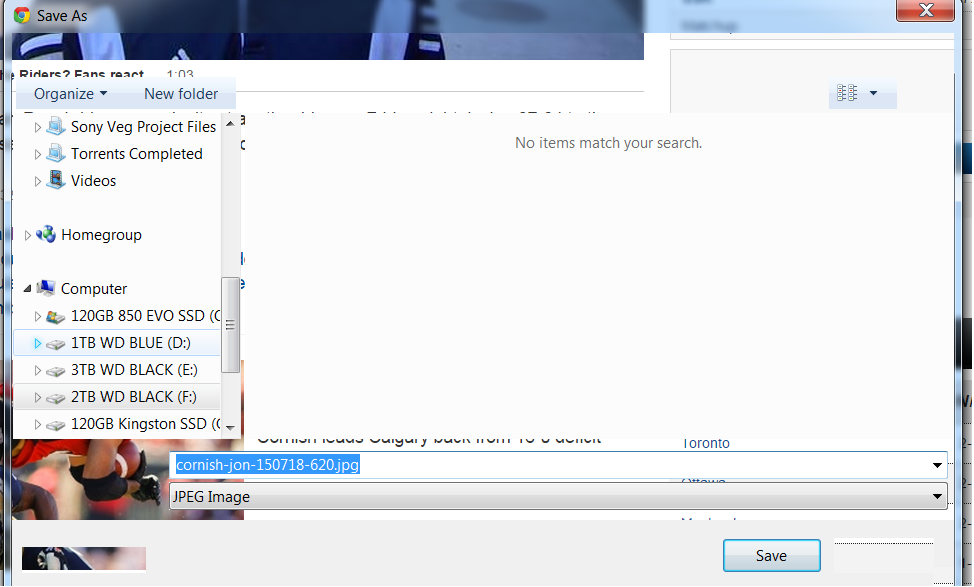
I was happening in Chrome Version 44.0.2403.89 m (64-bit) and Waterfox v38.1.0. I was also happening in Windows Explorer windows and right click Save As in Notepad, Wordpad, etc.
I started a troubleshooting thread with Microsoft in relation to the problem. Here:
http://answers.microsoft.com/en-us/windows/forum/windows_7-system/windows-7-open-browse-save-as-dialogue-boxes-are/b6c03c0a-2314-4bce-9b8b-bb608df30a0d
After going through a clean boot selective startup re-enabling services one by one, I was able to definitively determine Unchecky was the problem. I uninstalled, and installed several times with differnt Win configs and it was Unchecky causing it. I was running v0.2.15 beta by RaMMicHael - I wasn't aware I had an older version. So I uninstalled it adn deleted it.
I clicked the link in the right hand menu here, to the Unchecky site, and downloaded from the link. It installed v0.3.8 beta. I checked and that version also gave me the problem with garbled Save As \ Open dialogue boxes. I uninstalled it and the problem went away again.
Is there a link to the last stable (non beta ) version? Have others encountered this problem with the beta versions?

The issue was fixed in Unchecky v0.3.9.
Please let us know if there are more issues.

 Typo in French alert tooltip
Typo in French alert tooltip
I just tried to install Process Hacker and when hovering above the "Install KProcessHacker driver" I got the unchecky alert tooltip, however instead of saying "Alerte de Unchecky", it says "Alterte de Unchecky". A "t" was added.
Also I would suggest saying "vous risquez d'autoriser l'installation d'un programme que vous ne voudriez pas" instead of "vous autorisez l'installation d'un programme que vous ne vouliez pas" because adding the "risquez" part better matches the english version that uses "may" and the "voudriez" is better than "vouliez" to express that the user may not want it.
 Folding@Home options warning
Folding@Home options warning
I've noticed recently that when installing Folding@Home using the advanced settings, Unchecky is de-selecting the option to run at startup (recommended) and is instead automatically selecting the "install as service" option, which is not good because it doesn't work with GPUs. When manually choosing the "run at startup" option, unchecky jumps to the front and gives a warning that it may be unwanted.
 Unchecky doesn't automatically uncheck extra software in the AIMP.Setup.exe
Unchecky doesn't automatically uncheck extra software in the AIMP.Setup.exe
Unchecky doesn't automatically uncheck extra Yandex software during installing AIMP audioplayer.

 Avast checkbox not detected in Potplayer installer
Avast checkbox not detected in Potplayer installer
Potplayer (64-bit) installer (downloaded via auto-update) comes with Avast Free Antivirus. Checkbox is enabled by default, not detected by Unchecky.
Customer support service by UserEcho

