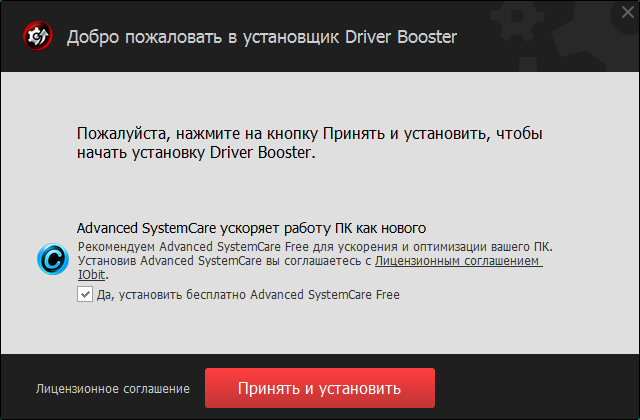Похожие темы не найдены.
0
На рассмотрении
 AntiRun
AntiRun
Загружается левое ПО при установке AntiRun.
Официальный сайт:http://antirun.net/
Версия 2.4 https://mega.co.nz/#!RtYUBZ4S!xHrg8CodpIV6ks4byjtNnuodl_Qwbnxre_ANj8DlLek
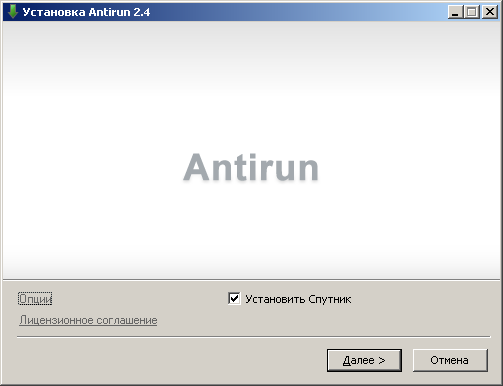
Версия 2.7 https://mega.co.nz/#!MwgAAQQS!gj5KAMxwFyZqW1aIlg1DBaYKyCOp5f1m3eRlRFhqj_I
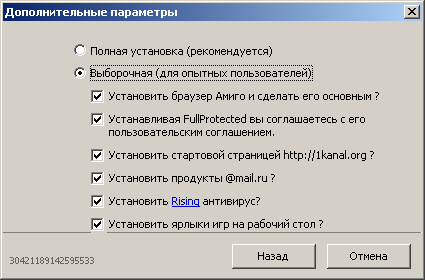
Официальный сайт:http://antirun.net/
Версия 2.4 https://mega.co.nz/#!RtYUBZ4S!xHrg8CodpIV6ks4byjtNnuodl_Qwbnxre_ANj8DlLek
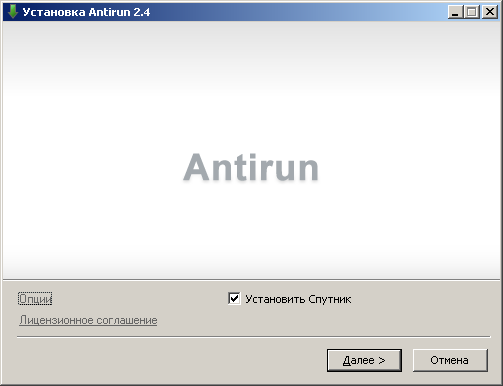
Версия 2.7 https://mega.co.nz/#!MwgAAQQS!gj5KAMxwFyZqW1aIlg1DBaYKyCOp5f1m3eRlRFhqj_I
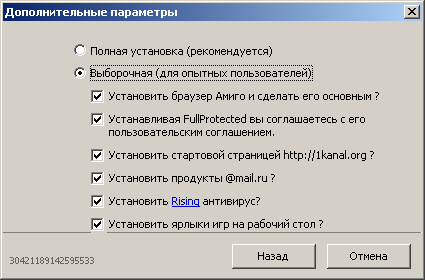
0
Не ошибка
 Problem with network monitoring tools
Problem with network monitoring tools
I see "tracking.opencandy..." in simple network monitoring tools such as Process Hacker -> Network tab when actual IP is 0.0.0.0. Zeroed IP is reversed to first domain in hosts file which currently is "opencandy" added by Unchecky.
Simple solution to this problem will be adding one line:
0.0.0.0 0.0.0.0
on top of the list.
Simple solution to this problem will be adding one line:
0.0.0.0 0.0.0.0
on top of the list.
0
На рассмотрении
 Samples of Installers and Offers to add
Samples of Installers and Offers to add
I have some unsupported installer that offers adware. Where can I report them ?
Thanks
Thanks
0
 Adobe Shockwave Player NL
Adobe Shockwave Player NL
Hi,
When installing Adobe Shockwave NL on a dutch windows, the checkbox for Google Chrome is still checked.
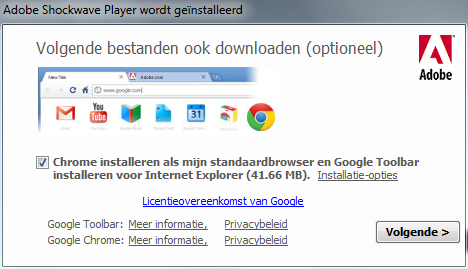
When installing Adobe Shockwave NL on a dutch windows, the checkbox for Google Chrome is still checked.
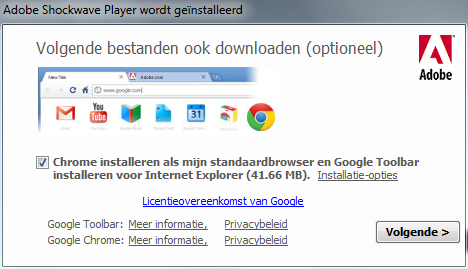

0
Завершен
 PDFCreator
PDFCreator
PDFCreator предлагает PDFArchitect, которая с некоторых пор стала платной.
http://www.pdfforge.org/pdfcreator/choose-version
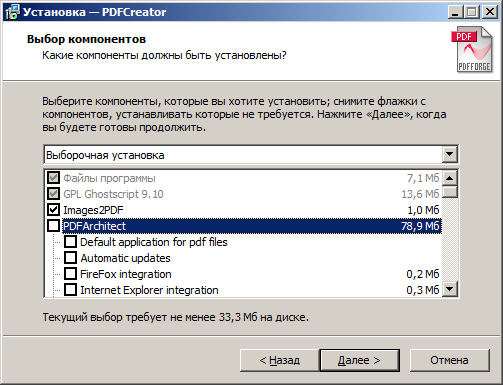
http://www.pdfforge.org/pdfcreator/choose-version
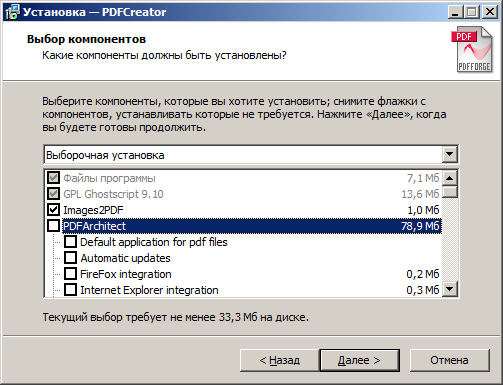
0
Не ошибка
 Skype (Hebrew) setup contains Bing - not being unchecked
Skype (Hebrew) setup contains Bing - not being unchecked
Skype setup in Hebrew includes Bing.
you need to click on Advanced options, then uncheck.
you need to click on Advanced options, then uncheck.

Ответ
Unchecky
11 лет назад
Thank you for the report.
Closing as a duplicate of the following report:
http://unchecky.userecho.com/topic/520753-skype/
Closing as a duplicate of the following report:
http://unchecky.userecho.com/topic/520753-skype/
0
Отклонен
 www.test-orthographe.com
www.test-orthographe.com
This site use an executable that try to install "secure surf" toolbar
http://www.test-orthographe.com/
Unchecky not seen the checkbox
http://www.test-orthographe.com/
Unchecky not seen the checkbox

Ответ
RaMMicHaeL
12 лет назад
Update: closed due to a lack of feedback.
Please provide a link to the executable.
If that's not possible, upload the executable to a file hosting service such as http://ge.tt/.
Also, please provide a screenshot with the checkbox.
Please provide a link to the executable.
If that's not possible, upload the executable to a file hosting service such as http://ge.tt/.
Also, please provide a screenshot with the checkbox.
Сервис поддержки клиентов работает на платформе UserEcho