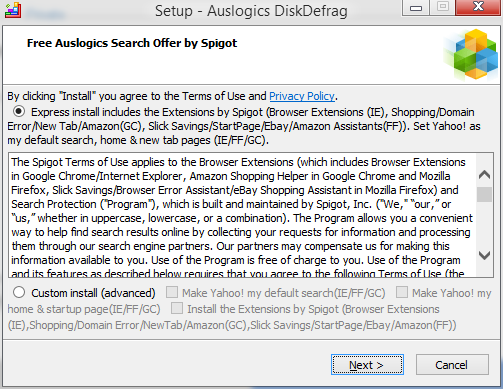Offers with Accept/Decline buttons
Offers with Accept/Decline buttons
I think that the Decline button should be the default button to be "clicked" when pressing Enter.

I've looked at it, specifically the FileZilla Sourceforge installer.
The two buttons are equal, i.e. the Accept button is not flagged as "the default button" the way it's usually done in Windows.
The installer is just programmed this way: you click space/enter, and the offer is accepted.
The best thing Unchecky can do here is warn on an Enter/Space click, but that's harder to maintain between various installers than mouse clicks.
So for now, I'm not going to do anything about it.
You can look at it this way: if you're using your mouse, Unchecky warns you. If you're using the keyboard, Unchecky assumes you know what you're doing.
 Unchecky not disabling Yahoo when updating Java
Unchecky not disabling Yahoo when updating Java
Unchecky not disabling "changing homepage to Yahoo" when updating Java.
You seem to lagging behind. Unchecky was brilliant, still is a brilliant idea but you are not keeping up with those b******s who want to take over our lives. get a grip and sort it or Unchecky will be in the bin.
 Foxit reader - PhantomPDF standard
Foxit reader - PhantomPDF standard

The detection will be added to the next version of Unchecky.
 uTorrent 3.4 build 30635
uTorrent 3.4 build 30635

Не получается воспроизвести.
Можно скриншот?
 Could you please take the tick out of the McAfee box when Adobe flash player updates
Could you please take the tick out of the McAfee box when Adobe flash player updates

For more info, please see:
http://unchecky.userecho.com/topic/320753-flashplayer-adobe-checkmark-to-install-macafee-on-the-download-page-is-not-removed/
Closing as duplicate.
 Unchecky service causes WMI provider host to constantly run.
Unchecky service causes WMI provider host to constantly run.
After doing a set of clean boots (as specified in http://support.microsoft.com/kb/929135) and isolating services, it turned out that the unchecky service was causing this. Disabling the service fixed the issue.
System-wise I am running Windows 8.1 64-bit on an intel i5 4670k. 8GB RAM and booting the OS off a 240GB SSD. (more details can be provided if necessary)

 aTubeCatcher 3.8.7980
aTubeCatcher 3.8.7980
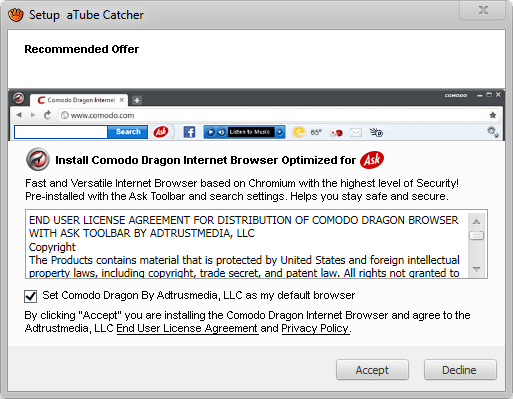
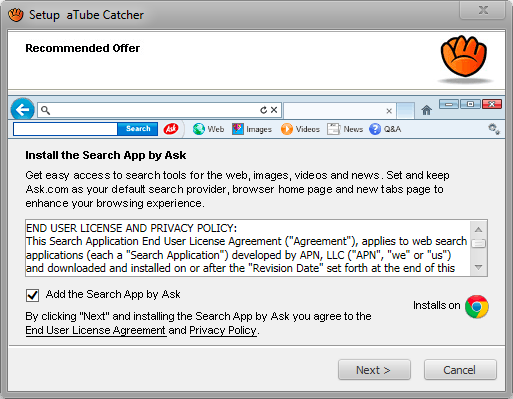
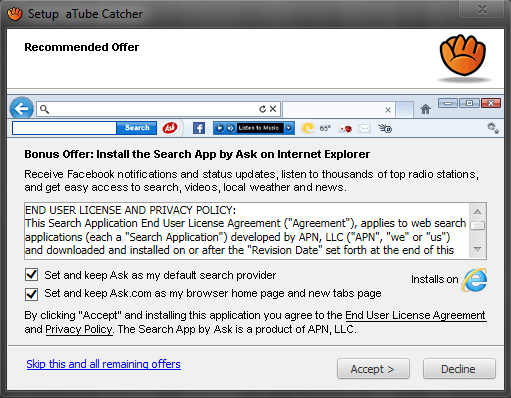
Also it appears a false positive while clicking the "I accept.." Radio button for the license agreement...
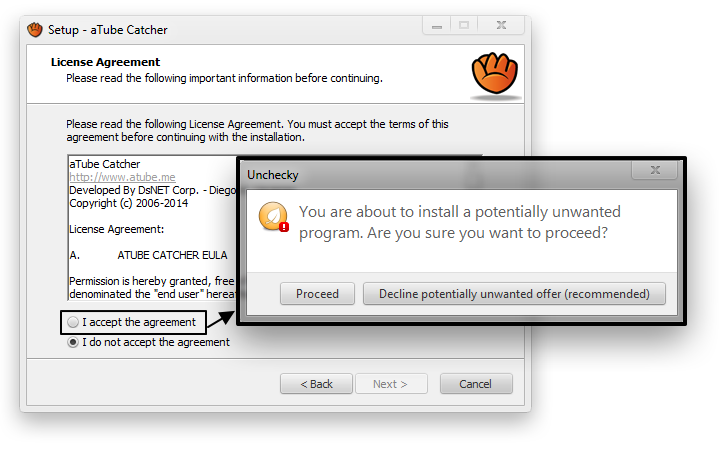
Customer support service by UserEcho